This week's trick of the trade is a relatively new innovation from Craftopolis, the very handy site for Etsy sellers. Some or all of you may have already tried it out, as I have, but I am only just realising the scope of this new application and how much time it will save me!
For those of you who haven't tried it out, Craftopolis has recently introduced "Edit Express" to their ever expanding list of applications to help Etsy sellers. This amazing application allows sellers to edit price, title, description and quantity of multiple listings in their Etsy shop very quickly and simply.
I am by no means an expert at using this new tool, so what follows is just a very basic example of how to use Edit Express.
Firstly, make sure that you are logged into Craftopolis with your Etsy username and password to allow access to your listing information.
Then click on the "Edit Express" tab, which is the tab in the very middle.
The drop down menu highlighted by the yellow oval allows you to choose whether you want to edit your item price, listing description, quantity or title.
Once you have chosen which variable you wish to change in your listings (for example, price), you can simply type in your new price, title, etc in the white editing boxes. The fantastic thing about Edit Express is that you can effectively change the price, title or description for as many of your listings as you want simultaneously.
Finally, don't forget to hit the "save" button to save all of your edits. If you have changed a large number of listings, it may take Craftopolis a few minutes to complete your editing. But at this point you can go and make yourself a cup of coffee, answer emails or work on your latest creations while Craftopolis finalises all of your changes for you.
Once all of your edits have been completed, you should see a green smiley face next to each changed listing. You can then go on to edit another variable or sit back and gloat about how much time you saved using Edit Express rather than editing each listing individually in Etsy!
I hope that you find this great new tool helpful in the running of your Etsy store. For those of you who are already using Edit Express, please feel free to leave comments about how you are finding this new tool or any Edit Express-related tips I haven't mentioned.















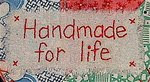
Brilliant tutorial, Deb!
ReplyDeleteAwesome!
ReplyDeleteAwesome, thanks Deb!
ReplyDelete