This week's tricks of the trade are two more applications that have been designed specifically for Etsy sellers and users.
The first is a handy dandy new application named Checklet favoritizer. It was developed by ericj, a developer who just so happens to be married to an Etsy seller. His fantastic new site allows Etsy users to organise their favourite or "hearted" items on Etsy by sorting them into categories or lists of similar items. As both an Etsy seller and user, I am finding the Checklet favoritizer to be a very useful tool for separating my craft supply favourites from items I have "hearted" as potential gifts or for the Etsy Treasury lists I like to create.
The first is a handy dandy new application named Checklet favoritizer. It was developed by ericj, a developer who just so happens to be married to an Etsy seller. His fantastic new site allows Etsy users to organise their favourite or "hearted" items on Etsy by sorting them into categories or lists of similar items. As both an Etsy seller and user, I am finding the Checklet favoritizer to be a very useful tool for separating my craft supply favourites from items I have "hearted" as potential gifts or for the Etsy Treasury lists I like to create.
To get started organising your favourite Etsy items, simply click on the "Get my favourites" button.
You will be then asked by Etsy to allow the Checklet favoritizer access to your Etsy account. Click on the "Allow Access" button and then you will be re-directed to the favoritizer site. This may take a while if you have a lot of favourite items.
You will eventually see a page of your favourite items, similar to the one above. On the left is a sidebar where you can add or edit categories for sorting your favourites as well as choosing which category of items you would like to view. For example, if I am shopping for a purse or tote, all I have to do is click on the "purses" category I created and I can see all of the purses which have caught my eye on Etsy.
The second Etsy application is called Etsy on Sale. This useful site helps you to hold a sale in your Etsy store by changing the prices for you (so that you are not charged Etsy fees for refunded charges and do not have to resort to Paypal refunds), allowing you to manage and set the duration of your sale and allowing you to schedule future sales in your store. So how do you use this fantastic tool? Firstly, click on the "sellers" button at the top right hand corner.
You will then be asked to sign in using a Google account. Most Etsy sellers should already have one set up to use Google analytics for their stores. If you do not have a Google account, you can easily set one up by following the appropriate links.
Once you have signed into you Google account, you will be asked to click on the Etsy shop in which you wish to have a sale. For sellers like me, who only have one store, this is very easy!
Next, click on the "Sales Events" link.
If you want to set up a new sales event or have not set up any sales events, the "+ New Sales Event" link is the one you want to click. If you wish to edit an existing sales event, then click on that particular listing.
If you are setting up a brand new sales event, you will be directed to this page where you can choose when to start and end your sale, the discount you are offering and whether the discount applies to all of your store or just to a subset of your items. For example, I could choose to have a 20% sale on the necklaces in my store and all other items will remain as full priced listings.
At this point, I should tell you that I have not used the Etsy on Sale application in my Etsy store, but I have heard from other sellers that it is a fantastic and simple to use tool for the sales they have run. I am looking forward to using this new application soon and can only wish that someone would develop something similar for other online sites such as Madeit...




















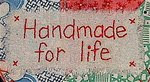
Woohoo! Thanks so much for sharing this - I'm off to organize my faves AND share this blog post!
ReplyDeleteI have checked out the etsyonsale site. I have not done a sale yet, but am considereing it.
ReplyDeleteThe other site I have not heard of.
Thank you for sharing this useful information!
Have a wonderful day!
<><
http://christiecottage.blogspot.com
Great helpful info, marking.
ReplyDeleteThanks, Roxanne
watercolorsnmore
Hey these are really useful! I didn't know such things existed!
ReplyDeleteThank you for this post Deb - it's great! Much appreciated. I really need to somehow launch myself into Etsy. I pretty much have no sales there. All my sales seem to go through Made It :(
ReplyDeleteThanks for sharing this info with all of us Deb. Looks like a great tool xx
ReplyDeleteThanks for the nice review of Favoritizer!
ReplyDeleteWe’re super glad that this solves such a big issue for everyone. It delights us to no end, and we’ll continue to listen to suggestions and ideas for making it even better.
And kudos to the Etsy on Sale team. We love seeing great tools built around the Etsy community. Well done!
Thanks again!
Eric @ Checklet
wow, I hadn't heard of favoritizer before, thanks Deb! This will keep me playing and having fun!
ReplyDelete